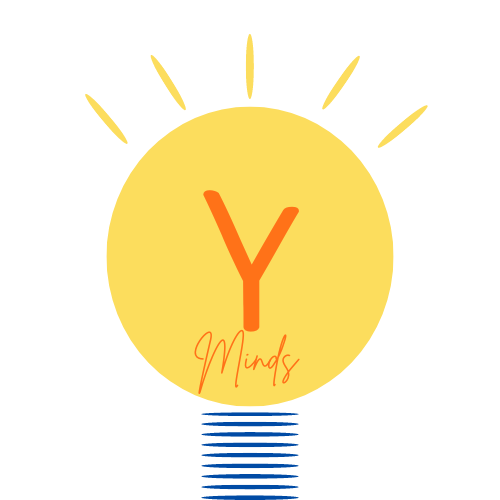Learning to Read a Clock: A Fun Guide for Kids!
Learning how to read a clock is a cool skill that helps kids understand time and manage their day. Let’s take a look at how to read an analog clock and then try a fun activity where you can practice!
What is an Analog Clock?
An analog clock is a round clock with two hands that help us know the time: the short hand and the long hand.
The Short Hand (Hour Hand)
- What It Does: The short hand tells us the hour. It moves slowly around the clock and makes a full circle every 12 hours.
- How to Read It: Wherever the short hand points, that’s the hour. For example, if the short hand is pointing at 3, it’s 3 o’clock.
The Long Hand (Minute Hand)
- What It Does: The long hand shows us the minutes. It moves faster than the short hand and makes a full circle every 60 minutes.
- How to Read It: The position of the long hand tells us how many minutes have passed after the hour. Each number on the clock represents 5 minutes. So if the long hand points at 1, it’s 5 minutes past the hour; if it points at 2, it’s 10 minutes past the hour, and so on.
Putting It All Together
When you look at both the short hand and the long hand, you can tell the exact time. For example:
- If the short hand is on 2 and the long hand is on 12, it’s 2:00.
- If the short hand is between 2 and 3 and the long hand is on 6, it’s 2:30.
Special Time Words
- Quarter Past: When the long hand points to 3, it’s a quarter past the hour (15 minutes past).
- Half Past: When the long hand points to 6, it’s half past the hour (30 minutes past).
- Quarter To: When the long hand points to 9, it’s a quarter to the next hour (45 minutes past).
Fun Interactive Activity: Practice with a Clock!
Now that you know how a clock works, let’s have some fun! Try this interactive activity where you can move the clock hands and see what time you create.
- Hour Clock: You can drag the short hand to set the hour and see how it changes the time display.
- Minute Clock: You can drag the long hand to set the minutes and see how it changes the time display.
Set the Hour
Hour: 12:00
Set the Minutes
Minutes: 00:00